When using PE10 we encountered a lot of problems using powershell in the task sequence.
Microsoft is aware of the problem and are working on a solution.
In the meantime this is how we worked around the problem:
- Mount your PE5.0 image.
- Copy the DISM folder from the latest ADK (C:\Program Files (x86)\Windows Kits\10\Assessment and Deployment Kit\Deployment Tools\amd64\DISM) to the root folder of your PE image.
- Unmount with /commit
- Update Distribution Points / Add the new bootimage and distribute content.
- Change the bootimage of the Task Sequence to the new/updated bootimage.
- Add “Run Command Line” step: “X:\DISM\WimMountAdkSetupAmd64.exe” /Install /q
We have this step right after our frontend.
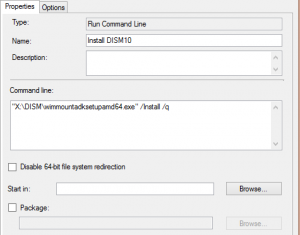
Windows 10 images can be applied as they have always been but you have to use DISM10 to be able to apply driverpackages to a windows 10 image.
You have to create a regular package containing these driver-files.
As you can see in the picture below I have copied the files and created a package for Lenovo T450.
The Source folder is “\\share\_Win10-DriverPackages\Lenovo\T450-T450s\Win10x64” inside this folder i have a folder called “Files” and inside “Files” i have copied the driver-files.
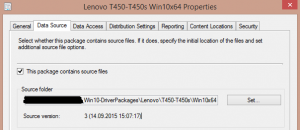
To use this package in a task sequence create a new “Run Command Line” step and select the driver package.
The command to run is: X:\DISM\Dism.exe /Image:C:\ /Add-Driver /Driver:Files /Recurse
In options you can use WMI-query for model as you usually would. (SELECT Version FROM Win32_ComputerSystemProduct WHERE Version LIKE ‘%T450%’)
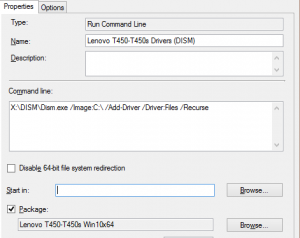
This will use the v10 of DISM and apply the driverpackage successfully.
NOTES:
-If you have any other offline servicing steps you also have to do these things manually using Run command line step and use X:\DISM\Dism.exe.
-Windows 10 has an extensive database of windows 10 drivers and usually there will only be a few drivers missing even if you do not install driver-packages.